Selling digital products such as eBooks, software, music or online courses is becoming a popular trend nowadays. Easy Digital Downloads (EDD) is a powerful plugin that helps you create an online store to sell digital products easily on WordPress. With a friendly interface and many flexible features, EDD is the ideal solution for businesses or individuals who want to quickly launch a digital product store.
In this article, we will guide you in detail on how to install and use Easy Digital Downloads to create an online store and sell digital products.
What is Easy Digital Downloads?
Easy Digital Downloads (EDD) is an eCommerce plugin specifically designed for selling digital products on WordPress. Unlike WooCommerce, which supports both physical and digital products, EDD focuses on selling digital products such as PDFs, audio, video, and software. The plugin offers powerful features such as payment management, coupon codes, customer management, and detailed reporting.
EDD has a free version that provides basic features, and you can expand its premium features by purchasing extensions to integrate payment gateways, membership systems, or software license management.
How to Install Easy Digital Downloads
To start using Easy Digital Downloads, you need to install the plugin on your WordPress. Follow these steps:
1. Go to your WordPress dashboard and select “Plugins” > “Add New”.
2. Search for “Easy Digital Downloads” and click “Install Now”.
3. Once the installation is complete, click “Activate” to activate the plugin.
Once activated, a “Downloads” section will appear in your WordPress dashboard. This is where you manage all of your store’s digital products.
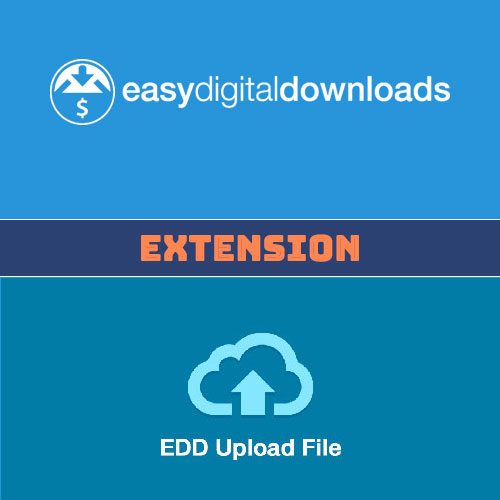
Set Up a Store With Easy Digital Downloads
Before you add products, you need to set up some basic store settings. Here are the main steps:
1. Store Configuration
Go to “Downloads” > “Settings”. Here you can configure your store information, including:
- Store Location: Select your store’s country and region.
- Currency: Select the currency you want to use (eg USD, EUR, VND).
- Page Configuration: EDD will automatically generate pages like payment page, transaction history page. You can customize or leave these pages as is.
2. Payment Configuration
Easy Digital Downloads supports multiple payment methods, including PayPal, Stripe, and Authorize.net. To set up payment gateways, go to “Downloads” > “Settings” > “Payment Gateways”. Here, you can enable the payment methods you want to use and enter the corresponding payment account information.
3. Tax Settings
If your store requires taxes, you can configure taxes in the “Taxes” section of EDD. You can enable automatic tax calculation based on customer location and set appropriate tax rates.
Add Digital Products to Your Store
Once you have completed your store setup, the next step is to add your digital products to your store. Here are the steps to follow:
1. Add New Products
Go to “Downloads” > “Add New” to add a new digital product. Here, you can enter a title, detailed description for the product, and upload the product file.
2. Price Setting
In the “Download Prices” section, you can set the price for your product. EDD also allows you to add promotional prices or flexible pricing options if your product has different versions (e.g., a basic package and a premium package).
3. Download Management
EDD allows you to upload digital files directly from your computer or link to files from cloud storage services. You can set download limits for each product or limit download times to ensure the security of your products.
4. Product Classification
You can categorize your digital products into categories and tags to make it easier for customers to find and purchase your products. This is especially useful if you have a store with different types of digital products such as music, ebooks, or software.
Once finished, click “Publish” to make the product appear on your online store.
Order and Customer Management
Easy Digital Downloads offers powerful tools for managing orders and customers. When you receive a new order, you can view order details and payment status under “Downloads” > “Payment History.” You can update order status, print invoices, and send confirmation emails to customers.
EDD also automatically saves customer information when they purchase products, helping you track purchase history and build customer lists for future marketing campaigns.
Integrate Additional Utilities
Easy Digital Downloads offers hundreds of extensions to help you extend the functionality of your store. Some popular extensions include:
- Recurring Payments: Helps you sell products or services on a recurring subscription basis.
- Software Licensing: Useful for those who sell software and want to manage user licenses.
- Mailchimp Integration: Helps you collect customer emails and build email marketing lists.
- AffiliateWP: Affiliate marketing system that helps you build a marketing program for your store.
You can search and install these add-ons from the official Easy Digital Downloads website or from other trusted sources.
SEO Optimization For Store
To ensure your digital store is easily found on Google and other search engines, you should optimize your store for SEO. Use SEO plugins like Yoast SEO or Rank Math to optimize your keywords, title tags, product descriptions, and images. You should also create SEO-friendly URLs and add internal links to increase the visibility of your products.
Sell digital products
Easy Digital Downloads is a powerful tool that makes it easy to create an online store to sell digital products on WordPress. With a user-friendly interface, powerful management features, and flexible scalability, EDD is a great choice for those who want to sell digital products such as ebooks, music, software, and more.
Start using Easy Digital Downloads today to create a professional online store and reach global customers.





