WooCommerce PDF Invoices is a powerful plugin for WooCommerce that allows you to automatically create and send PDF invoices to customers after they complete their orders. This plugin helps you easily manage invoices, track orders, and provide customers with professional sales documents. In this article, we will show you how to use WooCommerce PDF Invoices to create invoices for your e-commerce website.
What is WooCommerce PDF Invoices?
WooCommerce PDF Invoices is a free plugin for WooCommerce that automatically generates PDF invoices for each order. The plugin allows you to design invoices in your own style, customize information fields, and send invoices via email to customers. The Pro version of the plugin offers additional advanced features such as sending bulk invoices, creating delivery slips, and integrating with accounting systems.
How to Install WooCommerce PDF Invoices
To start using WooCommerce PDF Invoices, you need to install this plugin on your WooCommerce site. Follow these steps:
1. Go to WordPress dashboard, select Plugins > Add New (New addition).
2. Search WooCommerce PDF Invoices in the search bar and click “Install Now”.
3. Once installation is complete, click “Activate” to activate the plugin.
Once activated, you will see the entry PDF Invoices appears in your WooCommerce dashboard.
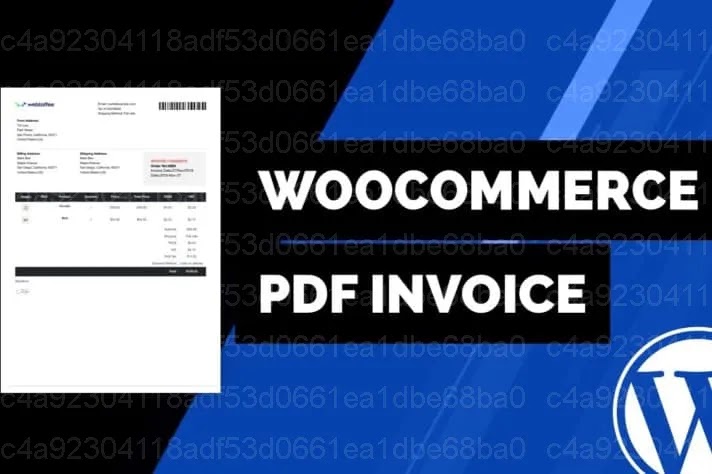
How to Create Invoices with WooCommerce PDF Invoices
Here are the basic steps to create PDF invoices for orders with WooCommerce PDF Invoices:
1. Plugin Configuration
After activating the plugin, access it WooCommerce > PDF Invoices in the WordPress dashboard. Here, you can configure invoice settings such as company logo, address, and contact information. You can also customize the invoice template to match your brand.
2. Customize Invoice
You can customize the invoice appearance in the section Template. Here, you can add a logo, customize colors, and select information fields to display on the invoice such as product name, quantity, price, and total payment.
3. Send PDF Invoice Via Email
After the order is completed, WooCommerce PDF Invoices will automatically create a PDF invoice and send an order confirmation email to the customer. You can also resubmit invoices at any time from the order management section in WooCommerce.
4. Invoice Management
You can view and manage all created invoices from the WooCommerce dashboard. From here, you can download, edit, or resend the invoice to the customer if needed.
Benefits of Using WooCommerce PDF Invoices
Using WooCommerce PDF Invoices to create and send invoices offers many benefits for your business:
- Process automation: Invoices are created and sent automatically after the customer completes the order, saving you time and effort.
- Flexible customization: You can easily customize the invoice template to fit your brand and business requirements.
- More professional: PDF invoices help you provide more professional services to customers, creating a good impression of your business.
- Easy to manage: You can manage and store invoices directly on the website, easily look up and control completed orders.
WooCommerce PDF Invoices
WooCommerce PDF Invoices is a powerful tool that helps you automatically create and send PDF invoices to customers, bringing professionalism and efficiency in order management. With flexible customization and seamless integration with WooCommerce, this plugin is the perfect solution for e-commerce websites. Start using WooCommerce PDF Invoices today to optimize your business processes.





