WPBakery Page Builder (formerly Visual Composer) is one of the most popular page builder plugins for WordPress, allowing you to create professional websites without needing to know programming. With an easy-to-use drag-and-drop interface and built-in design elements, WPBakery makes it easy to customize the look and feel of your website. In this article, we will show you how to use WPBakery Page Builder to create professional websites and optimize user experience.
What is WPBakery Page Builder?
WPBakery Page Builder is a visual page builder plugin for WordPress that offers drag-and-drop tools and tons of design elements to help you create websites without coding. This plugin allows you to customize layouts, add content elements, and design websites with a professional style.
WPBakery offers both frontend and backend editing interfaces, allowing you to see live changes to your website during the design process.
How to Install WPBakery Page Builder
To start using WPBakery Page Builder, you need to install this plugin on your website. Follow these steps:
1. Purchase the WPBakery Page Builder plugin from the official website or through the WordPress theme repository.
2. Go to WordPress dashboard, select Plugins > Add New (New addition).
3. Click “Upload Plugin”, select the plugin file you downloaded and click “Install Now”.
4. Once installation is complete, click “Activate” to activate the plugin.
Upon activation, WPBakery Page Builder will appear in your WordPress dashboard.
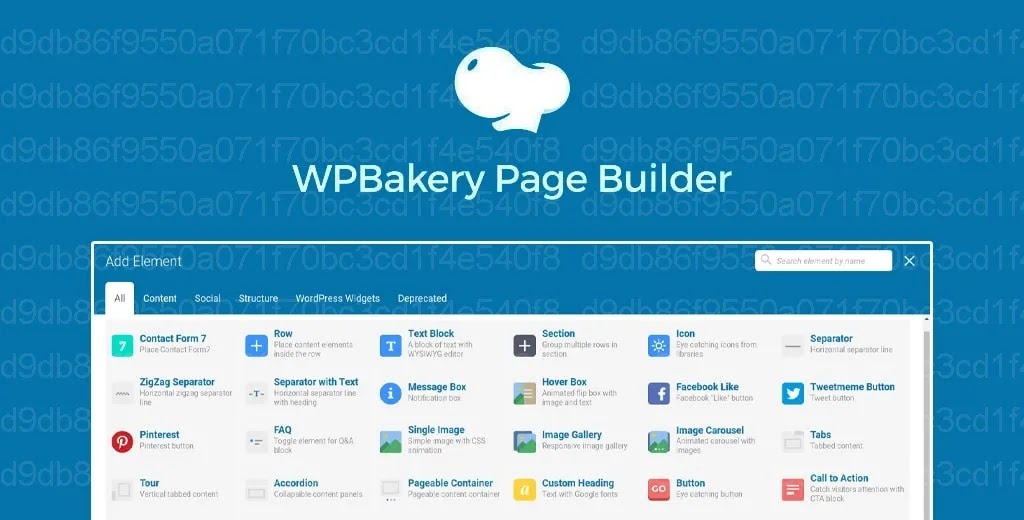
How to Create a Page With WPBakery Page Builder
Once installed, you can start creating a professional website with WPBakery Page Builder. Here are the basic steps for page design:
1. Create New Page
Visit Pages > Add New (Add new) to create a new page. Enter a title for the page and select “Edit with WPBakery Page Builder” to begin the editing process.
2. Choose Frontend or Backend Interface
You can choose to work on the frontend to preview changes live on the page, or choose the backend to focus on editing the layout. WPBakery offers both options, depending on your needs.
3. Add Design Elements
Use drag and drop to add elements like text, images, videos, buttons, forms, and more to your pages. WPBakery Page Builder offers a variety of ready-made templates and custom elements, making it easy for you to create a professional-looking website.
4. Customize Elements
Click on each element to edit content, size, color, and style. You can also easily add motion effects, change the layout, or create spacing between elements using WPBakery’s flexible customization tools.
5. Save and Publish
After completing the design, click “Save” to save the changes. You can then click “Publish” to have your page officially appear on the website.
Benefits of Using WPBakery Page Builder
WPBakery Page Builder offers many benefits when used to create professional websites:
- Ease of use: User-friendly drag and drop interface makes it easy to create pages without needing to know programming.
- Powerful customization: WPBakery offers hundreds of ready-made design elements and page templates for you to customize to your needs.
- Compatible with all themes: The plugin works well with most WordPress themes, making it easy to integrate into any project.
- Visual display: Frontend editing mode helps you preview changes instantly, optimizing the page design process.
WPBakery Page Builder
WPBakery Page Builder is a powerful tool that helps you create professional websites with an easy-to-use drag-and-drop interface. With flexible customization and tons of design elements, WPBakery makes it easy to build and optimize websites without programming knowledge. Start using WPBakery Page Builder today to create professional and impressive websites for your projects.



