WP Rocket is one of the most powerful cache plugins for WordPress, helping to optimize page load speed and improve SEO for your website. With WP Rocket, you can easily configure settings like caching, file compression, CSS/JavaScript optimization, and more without the need for complex technical knowledge. In this article, we will show you how to use WP Rocket to increase page loading speed and improve user experience on your website.
What is WP Rocket?
WP Rocket is a cache plugin for WordPress that improves performance and page loading speed by creating temporary backups of your website. When users visit the page, WP Rocket will serve these copies instead of reloading the entire content, making the page load significantly faster. In addition, this plugin also provides many other optimization features such as GZIP compression, database optimization, and lazy loading of images.
How to Install WP Rocket
To use WP Rocket, you need to purchase and install this plugin on your WordPress site. Follow these steps:
1. Access WP Rocket’s website and purchase the appropriate license.
2. Download the WP Rocket plugin file to your computer.
3. Go to the WordPress dashboard, select Plugins > Add New (New addition).
4. Click “Upload Plugin”, select the WP Rocket file and click “Install Now”.
5. Once installation is complete, click “Activate” to start using WP Rocket.
Upon activation, WP Rocket will automatically apply some basic settings to optimize your page speed immediately.
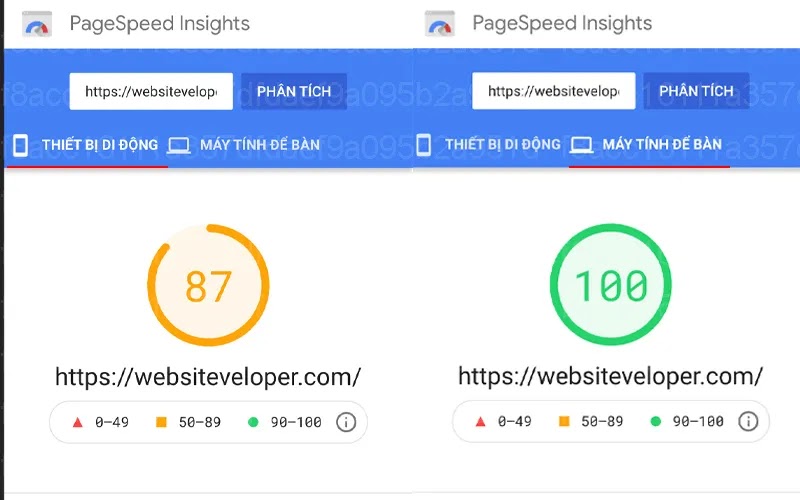
How to Configure WP Rocket to Optimize Speed
Once installed, you can customize WP Rocket’s settings to optimize page loading speed. Here are some important features you should enable:
1. Turn on Page Cache
Access the item Settings > WP Rocketthen select Cache. Please ensure that option Enable Caching for Mobile Devices enabled to improve speed for both mobile and desktop versions.
2. Optimize CSS and JavaScript Files
In section File Optimizationturn on the options Minify CSS Files and Minify JavaScript Files to compress these files, reducing size and increasing page load speed. You can also enable the feature Combine CSS Files and Combine JavaScript Files to reduce the number of HTTP requests.
3. Use Lazy Loading for Images
To improve page loading speed, you should enable the feature Lazy Load for images and videos. This feature will delay the loading of invisible images as soon as the user visits, reducing initial page load time.
4. GZIP compression
Turn on the feature Enable GZIP Compression in section File Optimization to compress data before sending it to the user’s browser. This will help reduce space and increase page load speed.
5. Database Optimization
Access the item Database and use database optimization tools to remove unnecessary data such as post drafts, spam comments, and old revisions. This will make the database lighter and improve the overall performance of the site.
Benefits of Using WP Rocket
Using WP Rocket to optimize page load speed brings many benefits to your website:
- Improve user experience: Faster page loading speeds give users a better experience and keep them on the page longer.
- Improve SEO rankings: Google appreciates websites that load quickly, which helps improve your search rankings.
- Reduce server load: Caching helps reduce the number of requests to the server, increasing website performance.
- Easy to install and use: WP Rocket automatically sets up basic optimization options after installation, saving you time and effort.
Optimize page loading speed
WP Rocket is a powerful plugin that helps you optimize page loading speed for your WordPress website easily. With features like page caching, file compression, lazy loading, and database optimization, WP Rocket helps improve your user experience and SEO rankings. Start using WP Rocket today to speed up your website and improve your online business.





